Choosing the Right Cloud Storage Provider: What SMBs Need to Know in 2025
Cloud storage isn’t a trend anymore — it’s the default. In 2025, more small and midsize businesses (SMBs) are storing, accessing, and sharing files in the cloud than ever before. According to recent reports, over 94% of businesses use cloud services in some form, and for many SMBs, cloud storage is their entry point into digital transformation.

Why SMBs Are Moving to the Cloud
Businesses are turning to cloud storage because it solves three persistent problems:
- Cost Control: Pay-as-you-go pricing lets SMBs avoid the upfront costs of on-premises infrastructure.
- Accessibility: Teams can collaborate from anywhere, without relying on a central office server.
- Scalability: Storage grows with the business — no need to invest in new hardware as you expand.
Cloud storage also eliminates the overhead of maintenance, updates, and physical security for data servers, allowing small businesses to focus on operations instead of IT.
Cost vs. Control Tradeoffs
While cloud storage brings efficiency and cost savings, it can also introduce concerns about vendor control, compliance, and long-term pricing. Choosing the wrong provider could mean hidden fees, limited customization, or poor visibility into where your data is stored.
That’s why it’s essential to evaluate providers carefully, especially if your business is subject to industry-specific regulations or handles sensitive customer information.
Productivity Benefits
Cloud storage enables:
- Real-time collaboration on documents
- Centralized file management
- Secure file sharing with clients and vendors
- Integration with apps your team already uses (like Google Workspace or Microsoft 365)
The right solution can transform how your team works — and the wrong one can slow everything down.
What Is Cloud Storage?
Before you evaluate vendors, it’s important to clarify what cloud storage really is — and what it isn’t.
Definition and Examples
Cloud storage is a model where data is stored on remote servers accessed via the internet. Instead of saving files on a local hard drive or office server, you save them on a provider’s infrastructure — typically distributed across multiple data centers for resilience and speed.
Common examples of cloud storage services include:
- Google Drive
- Microsoft OneDrive
- Dropbox
- Box
- Amazon S3 (more technical use cases)
Each of these offers a slightly different balance of user experience, security, integrations, and cost.
Public vs. Private Cloud
Most SMBs use public cloud storage — services that are hosted and managed by a third-party vendor. This model offers low cost and easy setup, but may limit customization or control over infrastructure.
Private cloud or hybrid options may be preferred by businesses in healthcare, finance, or legal sectors that require dedicated environments or strict compliance measures.
Storage vs. Backup
It’s also important to distinguish between cloud storage and cloud backup. Storage is for day-to-day access and collaboration. Backup is for long-term recovery in case of failure, ransomware, or accidental deletion. Some platforms offer both, but many SMBs mistakenly assume one automatically includes the other.
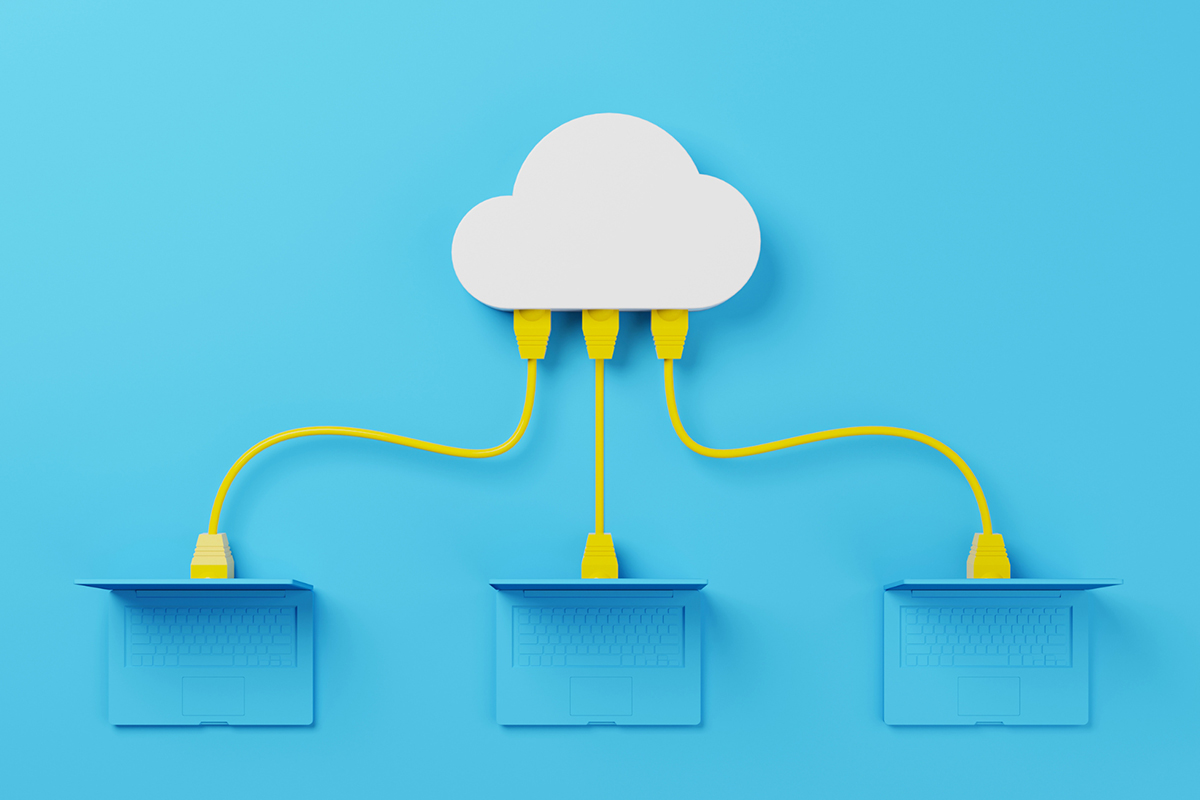
Core Features to Compare
With so many cloud storage providers on the market, it’s easy to assume they all offer the same functionality — but that’s far from true. The key is identifying the features that actually support your team’s workflow and your business goals.
Scalability
One of the biggest benefits of cloud storage is the ability to scale up (or down) as needed. Whether your business is growing rapidly or operating on a lean team, you should choose a provider that lets you:
- Add or remove users easily
- Adjust storage plans without penalty
- Expand to new devices or offices seamlessly
Look for providers that offer clear pricing tiers and predictable billing, especially if you anticipate future growth.
File Sharing and Collaboration
Cloud storage should simplify how your team shares files — not complicate it. Evaluate whether the platform supports:
- Real-time co-editing
- Permission-based sharing (view, comment, edit)
- Expiring or password-protected links
- Version history and rollback
If you’re already using tools like Google Workspace or Microsoft 365, native integration will significantly enhance collaboration.
Device Access and Sync
Your team probably isn’t working from just one device — and your cloud storage should reflect that. Look for:
- Automatic sync across desktop, laptop, tablet, and mobile
- Offline access options for remote teams
- Smart file caching (e.g., Files On-Demand in OneDrive)
Make sure your provider offers reliable apps for both iOS and Android, as well as compatibility with Windows and macOS.
Security Capabilities
While functionality matters, nothing is more important than security. Cloud storage providers should offer robust, multilayered protection to defend your business against accidental leaks, ransomware, and unauthorized access.
Encryption (In Transit and At Rest)
All reputable platforms encrypt your data during upload/download (in transit) and once it’s stored on their servers (at rest). But encryption strength and transparency vary.
Look for providers that offer:
- AES 256-bit encryption
- SSL/TLS protocols for file transfer
- Zero-knowledge architecture (especially for sensitive industries)
Multi-Factor Authentication (MFA)
Even the strongest passwords can be compromised. Your cloud storage provider should support (and ideally require) multi-factor authentication, with options like:
- SMS or app-based verification
- Security keys (YubiKey, Google Titan)
- Biometric login for mobile apps
MFA adds a critical layer of protection against phishing and brute-force attacks — especially for accounts with admin-level access.
Data Loss Prevention (DLP)
Advanced cloud platforms allow you to set DLP rules that detect and block risky file behaviors, such as:
- Sharing sensitive data externally
- Uploading files with confidential keywords (e.g., SSNs, payment info)
- Access from unfamiliar devices or IP addresses
While not all SMBs need full DLP suites, basic monitoring and alerts can go a long way in reducing accidental leaks.

Compliance and Legal Considerations
For many small and midsize businesses, compliance isn’t optional — it’s a legal requirement. Whether you’re in healthcare, finance, retail, or professional services, your cloud storage provider must support regulatory compliance and protect client trust.
Industry Regulations
If your business handles protected or sensitive data, your cloud provider should help you meet applicable standards, including:
- HIPAA for healthcare data
- PCI DSS for payment card handling
- GDPR for personal data of EU citizens
- State-specific privacy laws (e.g., California’s CPRA)
Ask vendors whether their platform is certified or attested for compliance — and get documentation to back it up.
Geo-Redundancy and Regional Hosting
For some regulations, where your data is stored matters. Choose a provider that offers:
- Data residency options (e.g., U.S.-only, EU-only storage)
- Redundant backups across multiple data centers
- Transparent hosting policies
This not only helps you stay compliant but also enhances resilience against outages or data loss.
HIPAA, PCI DSS, and GDPR Readiness
The best providers offer built-in compliance features like:
- Audit logs for data access tracking
- Encryption key management
- User permissions and role-based access control
- Signed Business Associate Agreements (BAAs) where applicable
User Experience and Productivity
If your cloud storage is secure but frustrating to use, your team won’t adopt it — or worse, they’ll work around it. Usability isn’t just a “nice-to-have” — it’s essential for productivity and security.
Interface Design
Choose a provider with a clean, intuitive interface that makes it easy for employees to:
- Upload, download, and organize files
- Search using keywords or tags
- View version history and restore older files
- Share links with internal or external collaborators
The less time your team spends figuring out where things are, the more time they spend doing meaningful work.
Integrated Tools
One of the biggest advantages of cloud storage is how it integrates with the tools your team already uses. Consider:
- Microsoft OneDrive if your team lives in Outlook, Word, and Teams
- Google Drive if you rely on Gmail, Docs, and Sheets
- Dropbox or Box for neutral platforms that support multiple ecosystems
Seamless integration leads to faster collaboration and fewer file conflicts.
Offline Access and Mobile Compatibility
Not every team member is connected 24/7. Make sure your provider supports:
- Offline mode so users can keep working without internet
- Mobile apps with full file access and upload capabilities
- Cross-platform support for iOS, Android, Windows, and macOS
Usability isn’t about bells and whistles — it’s about making your cloud storage solution invisible when it works and powerful when it’s needed.
Top Cloud Storage Providers Reviewed
Not all cloud storage providers are created equal. While most offer the basics — file storage, syncing, and sharing — the real differences lie in integration, security, compliance readiness, and ease of use. Here’s a brief overview of some of the most popular choices among SMBs:
Microsoft OneDrive
A strong choice for businesses using Microsoft 365. OneDrive offers:
- Deep integration with Word, Excel, Outlook, and Teams
- Secure sharing and version control
- Files On-Demand and tight Active Directory support
OneDrive is ideal for businesses already invested in Microsoft’s ecosystem and looking for strong admin control and compliance features.
Google Drive
Preferred by teams using Gmail and Google Workspace. Google Drive offers:
- Real-time collaboration in Docs, Sheets, and Slides
- Smart search powered by AI
- Integration with third-party productivity tools
It’s a great option for remote teams and cloud-first environments, especially those with lightweight file handling needs.
Dropbox
Dropbox is known for its simple interface and strong sync capabilities. It offers:
- Easy cross-platform file sharing
- Smart sync and offline access
- Built-in eSignature tools with Dropbox Sign
Dropbox is well-suited for creative teams or businesses that work across Mac and Windows environments.
iCloud
While not typically built for business, Apple’s iCloud works for small teams using only Apple devices. It includes:
- Seamless iOS/macOS file syncing
- Basic collaboration in Pages and Numbers
- Strong privacy controls for device-linked data
However, iCloud lacks granular admin tools, making it less ideal for growing SMBs.
pCloud
A lesser-known provider focused on privacy-first cloud storage. pCloud offers:
- Client-side encryption (with paid add-on)
- One-time purchase lifetime plans
- Media streaming and backup tools
It’s a solid choice for businesses seeking more control over data privacy without moving to enterprise-level pricing.
Box
Designed with enterprise collaboration in mind, Box features:
- Advanced compliance and DLP tools
- Native eSignature and workflow automation
- High-level integrations with Microsoft and Google apps
Box is often chosen by SMBs in legal, healthcare, or financial sectors where compliance is a top priority.
Common SMB Use Cases
Cloud storage isn’t a one-size-fits-all solution. Depending on your business model and team structure, your priorities may vary. Here are some of the most common ways SMBs are using cloud storage today:
Internal Collaboration
Teams working on shared documents need:
- Real-time editing and commenting
- Change tracking and version history
- Centralized file access from any device
Platforms like OneDrive and Google Drive are built for this type of dynamic internal workflow.
External File Sharing
Whether sending documents to clients, vendors, or freelancers, secure sharing is key. Look for:
- Password-protected links
- Expiring access
- Audit logs to track file access
For client-facing businesses, Dropbox and Box often offer the most user-friendly external sharing tools.
Client Data Handling
If you’re storing customer data — from signed contracts to medical records — prioritize:
- Strong encryption
- Access controls and user permissions
- Clear data retention policies
For sensitive use cases, a platform that offers DLP, compliance documentation, and admin-level control is essential.
What to Watch Out For
Choosing a cloud storage provider isn’t just about features — it’s also about knowing where the risks and hidden costs lie. Here are three red flags that SMBs should watch for before making a commitment.
Hidden Costs
Many providers offer low entry-level pricing but quickly add fees for:
- Extra storage space
- More users
- Security or compliance tools
- API or third-party integrations
Always read the fine print and project your total cost of ownership based on expected usage and future growth.
Vendor Lock-In
Some platforms make it difficult to export your data or switch services. This is especially true when:
- Proprietary file formats are used
- Data is scattered across multiple tools within an ecosystem
- Permissions and workflows are tightly bound to one vendor
Choose a provider that supports easy data portability and has a clear offboarding process.
Poor Support or Uptime
Downtime equals lost productivity. If your cloud provider has a history of outages, slow support, or limited SLA coverage, your business could suffer.
Look for:
- Uptime guarantees (ideally 99.9% or higher)
- 24/7 technical support with real people
- Transparent status dashboards and incident reporting
Why Work with a Managed IT Provider
Most small businesses don’t have the time — or in-house expertise — to evaluate, implement, and manage a cloud storage strategy that’s both efficient and secure. That’s where a managed IT provider like AdvaTech Solutions makes a difference.
Vendor Management
We help you:
- Select the right provider for your goals
- Handle licensing, user provisioning, and renewals
- Negotiate terms and manage escalations
You get enterprise-level support without the enterprise-level burden.
Customized Storage Architecture
From setting up folder structures and permissions to ensuring encryption, we tailor your solution to match:
- Industry regulations
- Workflow needs
- Security requirements
We also ensure that cloud storage integrates cleanly with your existing tools, email platforms, and mobile devices.
Ongoing Support and Optimization
Your needs will evolve — and so should your storage solution. With AdvaTech, you gain a partner who:
- Monitors usage and adjusts plans
- Trains your team
- Responds quickly when issues arise
Call to Action: Let’s Find the Right Cloud Solution for You
Choosing the wrong cloud storage provider can cost you time, money, and even your data. The right provider will enhance productivity, simplify collaboration, and ensure your sensitive files stay protected.
At AdvaTech Solutions, we take the guesswork out of cloud storage by matching your business with the platform that best fits your needs — and configuring it for performance, security, and compliance from day one.
Contact us today to schedule your free cloud storage consultation, or explore our Managed IT Services to see how we can help support your full cloud ecosystem.
Don’t settle for cloud storage that’s just good enough. Let’s build a smarter, safer storage strategy together.
