What Really Happens to Your Files After You Hit Delete?
Most people assume that pressing “Delete” is the end of the story — that once a file disappears from the desktop or trash bin, it’s permanently erased. Unfortunately, that’s far from the truth. In reality, deleting a file usually just removes its reference from the operating system’s index. The actual data? It remains intact and recoverable — sometimes indefinitely.
This misconception can have serious implications for small and midsized businesses (SMBs). Sensitive client records, payroll documents, or proprietary reports thought to be deleted might still exist on your drives, waiting to be discovered by the wrong person.
And while it might take specialized tools to recover that data, those tools are free, legal, and widely accessible. That means your deleted files could become an open door for hackers, ex-employees, or even curious contractors — unless your business follows secure deletion protocols.

Operating System Behavior
How a file is handled after deletion depends heavily on the operating system (OS) — and most OSs were designed for speed and usability, not forensic-grade data destruction.
Windows: Recycle Bin and Beyond
On Windows machines, deleted files are first moved to the Recycle Bin. Even after you empty the bin, the file isn’t erased — only its reference in the file table is removed. The actual data persists on the hard drive until it’s overwritten by new data, which could take hours, weeks, or even longer depending on usage patterns.
macOS and Linux Handling
macOS behaves similarly: files are sent to the Trash, and even when it’s emptied, the file remains recoverable unless secure emptying has been configured. Linux systems also use a Trash directory for graphical file managers, and deletion from the terminal (e.g., using rm) removes pointers to the data — but not the data itself.
File System Indexing
All major file systems (FAT32, NTFS, HFS+, ext4, etc.) maintain an index or map of where files are located on disk. Deleting a file just clears that pointer. Until the data is overwritten, it’s fully intact and accessible to forensic tools.
TRIM Function on SSDs
The TRIM function enhances SSD performance by proactively clearing unused space, but it’s not a security feature. If your system doesn’t securely overwrite deleted data — especially for sensitive files — those remnants can still be retrieved with forensic-grade tools.
This becomes especially important when disposing of old laptops or external drives, which may still contain hundreds of “deleted” documents from years of business operations.
Data Residue Risks
Even after deleting files and running TRIM, SSDs may still retain pieces of data due to over-provisioning and wear-leveling — which spread data across unused sectors. This phenomenon, known as data remanence, can leave behind readable fragments unless the entire drive is securely wiped or encrypted.
Why Deleted Files Are Recoverable
So why exactly can deleted files come back from the dead? It boils down to how operating systems handle file metadata.
File Header Deletion vs. Actual Erasure
When a file is deleted, the OS doesn’t usually erase the content — it simply removes the “header” or pointer that tells the system where the file begins. Think of it as ripping out the table of contents from a book, but leaving all the chapters intact. Until that space is overwritten by new files, the content is still recoverable.
Common Recovery Software
Many data recovery tools — even free ones — exploit this exact behavior. Utilities like:
- Recuva
- EaseUS Data Recovery Wizard
- TestDisk
can scan your drives for unallocated file fragments and reconstruct them into readable documents. These tools are valuable for disaster recovery, but they also pose a huge risk if used maliciously — especially after device resale, offboarding, or disposal.
Cybersecurity Implications
Recoverable files pose significant cybersecurity risks, particularly when:
- Employees handle sensitive customer or financial data
- Devices are reused or sold without secure wiping
- Third-party vendors have access to “cleaned” systems
These risks are magnified by compliance regulations like HIPAA, GDPR, and PCI DSS — all of which require proper disposal of digital data.

Secure Deletion Explained
If deleting a file doesn’t truly remove it, what does? Secure deletion is the process of permanently and irreversibly erasing data — ensuring that it can’t be recovered, even with advanced forensic tools.
What It Is
Secure deletion overwrites the original data with random patterns — sometimes multiple times — so that it’s completely unrecoverable. The process can be done on individual files, full drives, or entire storage arrays, depending on your business’s needs.
It’s an essential step for organizations handling personally identifiable information (PII), financial data, or intellectual property.
Why It’s Necessary
Without secure deletion:
- Former employees could extract data from reused workstations
- Discarded external drives might still contain sensitive client files
- Cybercriminals could harvest financial info from “cleaned” devices purchased secondhand
These risks not only endanger business continuity but can lead to costly compliance violations under laws like HIPAA or GDPR.
Available Tools
There are several reliable tools for secure deletion:
- Eraser (Windows)
- BleachBit (Windows, Linux)
- Secure Empty Trash (macOS with command-line support)
- DBAN for full-drive wiping on HDDs
- Built-in MDM and endpoint protection platforms, often available through your IT provider
Backup and Recovery Policies
While secure deletion focuses on removing data, backup and recovery strategies ensure you’re preserving what matters. These two functions must work hand-in-hand — especially when files need to be deleted from one location but retained elsewhere for business continuity or compliance.
Retention Rules
Every business should define clear data retention policies based on:
- Industry regulations
- Operational needs
- Data sensitivity
- Storage costs
For example, financial records might need to be retained for seven years, while marketing drafts can be deleted after six months. Without clear rules, businesses often hold onto far more data than necessary — increasing both cost and risk.
Backup Frequency
How often you back up your systems impacts how much data you risk losing during an incident. Daily or real-time backups are ideal for dynamic environments, while weekly backups may be sufficient for static archives.
Equally important: make sure backups are encrypted and stored securely, not just copied to another unprotected drive.
Encryption Requirements
Data should be encrypted both in transit and at rest — including during backup and deletion processes. This ensures that even if a backup is intercepted or stolen, the information within it remains unreadable.
Compliance Considerations
Improper file deletion isn’t just a technical oversight — it can lead to serious legal and financial consequences. Regulations across industries set clear expectations for how businesses must handle, retain, and dispose of sensitive data.
HIPAA Data Disposal
Under the Health Insurance Portability and Accountability Act (HIPAA), healthcare providers and their business associates are required to dispose of protected health information (PHI) in a manner that renders it unreadable, indecipherable, and otherwise unreconstructable.
Simply deleting a patient record or reformatting a drive doesn’t cut it. Secure wiping or physical destruction is required for hard drives, and cloud-stored PHI must be removed in accordance with business associate agreements.
GDPR Erasure Rights
The General Data Protection Regulation (GDPR) provides EU citizens with the “right to be forgotten.” When someone requests deletion of their personal data, businesses must respond promptly — and ensure complete, irreversible erasure from systems, backups, and logs.
This is particularly challenging when deletion mechanisms aren’t standardized across your platforms or when legacy systems hold shadow copies of data you didn’t even realize existed.
PCI DSS File Handling
If your business processes credit card transactions, you’re bound by the Payment Card Industry Data Security Standard (PCI DSS). This framework requires businesses to securely delete cardholder data when it’s no longer needed — especially if stored electronically.
Noncompliance can result in fines, increased transaction fees, or loss of merchant privileges.
Common SMB Mistakes
While large enterprises often have entire departments dedicated to data governance, small and midsize businesses face the same risks — often without the same resources. Here are some of the most common (and costly) mistakes SMBs make when it comes to file deletion and security.
Forgetting About Backups
Even if you delete a file from a local machine, it might still exist in:
- Daily cloud backups
- Offline disaster recovery images
- External drives used by contractors
Unless you update your deletion procedures to include backup purging and encryption, old versions of sensitive files can resurface long after you thought they were gone.
Discarding Devices Without Wiping
Donating or recycling old computers, USB drives, and servers without wiping them is like throwing your filing cabinet in the trash with the keys taped to the front. It’s a surprisingly common mistake — and one that’s easy to fix with proper IT procedures in place.
Allowing Third-Party Access to Recoverable Files
Managed service providers, vendors, and repair techs may have temporary access to your devices. If your business doesn’t have policies in place for file sanitization and activity logging, you can’t be sure your data wasn’t accessed or copied before the equipment left their hands.
This also applies to leased equipment like printers, routers, or workstations that store cached files or credentials.
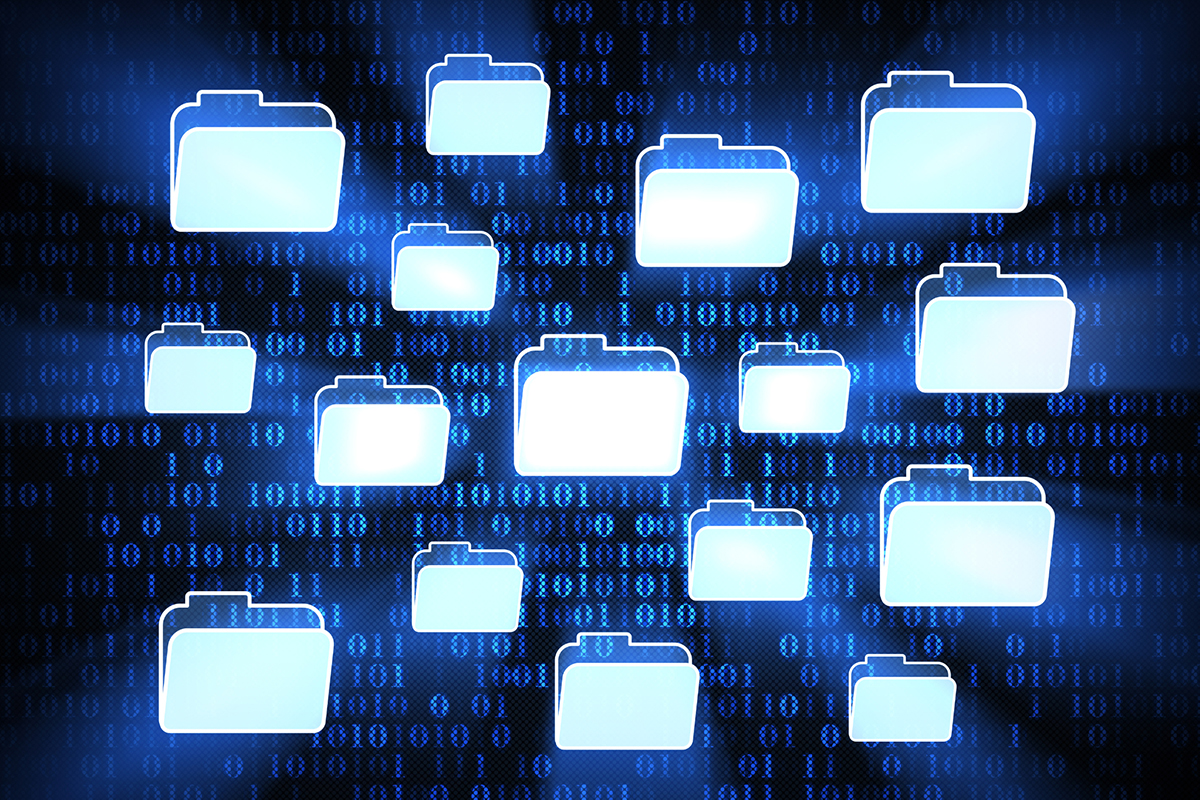
Best Practices for File Management
Effective file deletion starts long before you hit “delete.” By building secure file handling practices into your everyday workflows, you can reduce the risk of accidental exposure, compliance violations, and data loss.
Secure Shredding Protocols
Adopt digital shredding tools that go beyond standard delete functions. For sensitive files, ensure that deletion utilities:
- Overwrite file content with multiple passes
- Remove metadata and shadow copies
- Log deletion events for auditing purposes
When disposing of hardware, use certified data destruction services or wipe drives using DoD-grade wiping standards.
Staff Education
Even the best policies won’t help if your team doesn’t understand them. Train employees on:
- The difference between “delete” and “destroy”
- How to securely handle, store, and transfer files
- When and how to escalate deletion requests for review
Ongoing training reduces human error and builds a security-first culture.
Regular Audits
Establish a review process to check:
- Whether old data is still needed
- How long sensitive files are retained
- If deletion policies are being followed
Periodic audits help you stay compliant, uncover oversights, and keep your digital footprint lean and secure.
IT Support’s Role in File Safety
Secure deletion isn’t just a user-level task — it requires system-wide support and automation. That’s where a proactive IT partner like AdvaTech comes in.
Remote Wiping
Whether a device is lost, stolen, or being retired, businesses need the ability to remotely wipe all sensitive data. This feature is critical for mobile workforces and teams using laptops or tablets outside the office.
Modern endpoint management tools allow AdvaTech to:
- Wipe entire drives or specific folders
- Revoke user access instantly
- Log deletion actions for compliance tracking
Automated Retention Policies
AdvaTech can help implement retention rules that automatically:
- Delete files after a set period
- Alert IT staff when storage thresholds are met
- Archive or encrypt old files based on sensitivity
These automations reduce human error and help businesses scale their data management safely.
Documenting Your Deletion Process
Finally, we help clients formalize and document their file handling practices. A written deletion policy:
- Supports audits and compliance certifications
- Clarifies team responsibilities
- Reduces confusion during employee offboarding or device turnover
Final Call to Action: Don’t Just Delete. Secure It.
Data deletion isn’t as simple as it seems — and assuming your files are gone after you hit “delete” could put your business at serious risk. Whether it’s a spreadsheet with client billing info or archived emails with confidential details, what you think is deleted may still be retrievable.
At AdvaTech Solutions, we help businesses put real safeguards in place — from secure deletion tools and remote wiping to compliance-ready retention policies and staff training. Contact us today to schedule a secure data disposal consult
Your files are valuable — make sure they’re only gone when you want them to be.
